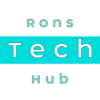8BitDo Upgrade Tool July 2025 Download:
https://support.8bitdo.com/firmware-updater.html
Video Instructions: How to upgrade SN30 Pro+ Firmware to work with Switch 2
STEP 1 – SEARCH FOR “8BITDO UPGRADE TOOL”
Go to your internet browser and search for 8BitDo Upgrade Tool, and go to this website:
STEP 2 – DOWNLOAD 8BITDO UPGRADE TOOL
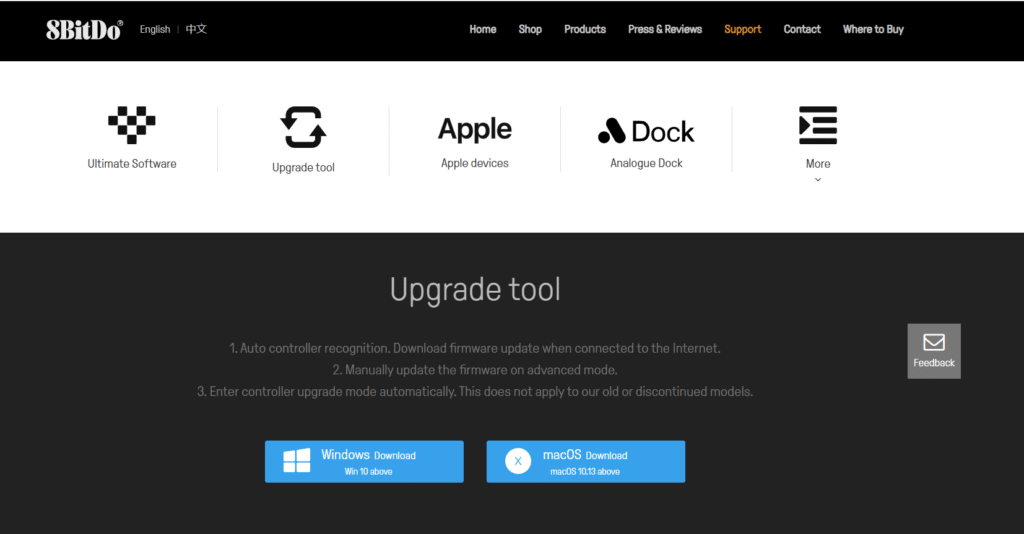
Choose the option for your Operating System (Windows or Mac OS). Click on the blue button to download the update tool.
This will download a zipped folder named: “8BitDo_Firmware_Updater_Win.zip”.
STEP 3 – EXTRACT ZIPPED FOLDER
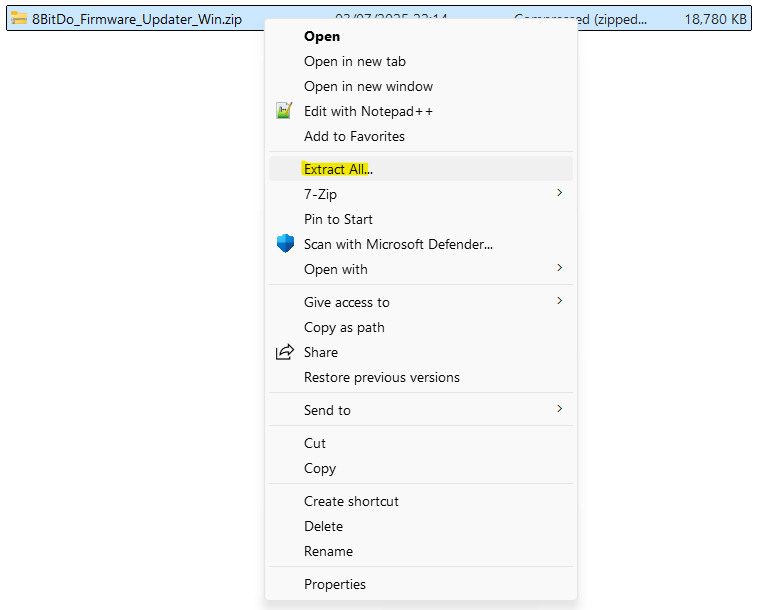
Go to the location where the file was downloaded. For most Windows users, the default location is the Downloads folder on your computer.
Right-click on the zipped folder and choose “Extract All” from the menu.
STEP 4 – UPGRADE SN30 PRO+ CONTROLLER
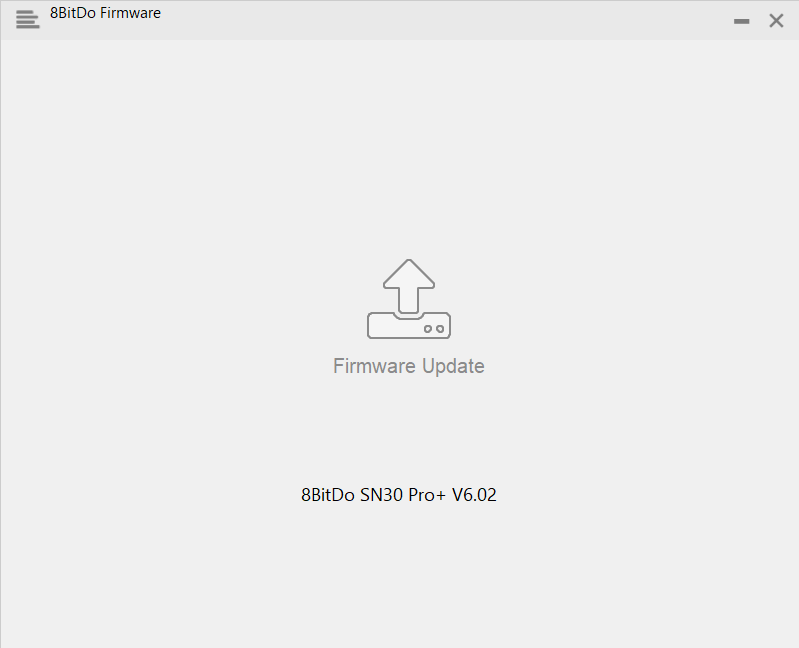
Double-click on the program.
Once the program opens up, it will ask you to plug your controller in. Go ahead and do that.
Once the controller is plugged in, the program will detect it and show the possible updates.
My SN30 Pro+ has version 6.01 originally and was then updated to 6.02, this version added support for the Nintendo Switch 2.