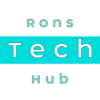BTEC Level 3 Computing Unit 1 Principles Of Computer Science Resources
A: Computational Thinking
A problem-solving approach used in computer science [1].
- Helps break down complex problems into manageable parts [2].
- Essential skill for programming and algorithm development [2].
- Applicable to many fields beyond computing [2].
- Decomposition [1, 2].
- Pattern Recognition [1, 2].
- Pattern Generalisation & Abstraction [1, 2].
- Algorithm Design [1, 2].
Breaking down problems/processes into distinct, structured steps [2].
- Identifying and describing problems and processes [2].
- Communicating the key features of problems/processes to others [2].
Example: The steps for making Jerk Chicken (Work, Get paid, Buy chicken, etc.) [3].
Key steps include:
- **Get Name:** Prompt user, store name in a variable [3].
- **Create File:** Create new text file, open in write mode [3].
- **Write Name to File:** Write stored name, close file to save changes [3].
Identifying common elements or features in problems or systems [4].
- Identifying differences between processes/problems [4].
- Helps us spot trends and make predictions [4].
- Enables generalization of knowledge to new situations [4].
In the FIFA games, developers often reuse the same code (like for the start menu) year after year, making small tweaks instead of rebuilding from scratch [5].
Identifying the **essential features** of a problem and representing them in a simplified form [5].
It involves filtering out unnecessary details to focus on essential elements [6].
Representing parts of a system in general terms by identifying:
- variables [6]
- constants [6]
- key processes & repeated processes [6]
- inputs and outputs [6]
- **Simpler code:** Easier to read, write, and understand [6].
- **Reusability:** Code can be used in different places [6].
- **Teamwork:** Different people can work on different parts [6].
- **Problem-solving:** Helps break down big problems [6].
You only need to know how to use the steering wheel, gas pedal, and brake pedal, not the exact mechanics of the engine or brakes [7].
Another example is Google Maps, which only provides directions, not every street passed [7].
Describing a **step-by-step strategy** to solve a problem [8].
Good algorithms improve:
- Speed [9]
- Efficiency (saves resources like memory) [9]
- Correctness (ensures the right result every time) [9]
The two main types of algorithms used are:
- **Pseudocode** [8, 9] (Textual description)
- **Flowcharts** [8, 9] (Pictorial/Visual diagram)
A textual description of the logic that needs to be followed [8].
It acts like a rough draft or **blueprint** for a computer program [8]. It should explain the logic in a way anyone or a programmer can understand [8, 10].
- **INPUT:** Indicates user will be inputting something [11, 12].
- **OUTPUT:** Indicates result will appear on screen (like a print statement) [11, 12].
- **IF/THEN/ELSE:** A decision selection [12].
- **WHILE / FOR / REPEAT UNTIL:** Used for iteration (loops) [12].
- Other common words: GET, PROCESS, DO [13].
Concatenate simply means **to join** things together [14].
Example: Joining a person's first name, surname, and age to create a unique username [14, 15].
A visual diagram or pictorial representation that uses shapes and arrows to show the steps in a process [8, 16].
The arrows connect the shapes and show the direction of the flow [16, 17].
Benefit: Makes complex processes easy to understand visually [17].
- **Oval:** Start and end of the process [17].
- **Rectangle:** A process, task, or action [17].
- **Diamond:** A decision point (usually Yes or No) [17].
- **Parallelogram:** Input or output of data/information [17].
Computational Thinking
B: Algorithm Design
Algorithm Design Key Concepts
Hover over the cards below to reveal the answers.
2. Flowcharts (pictorial/visual diagram representation).
2. Write this down or think about this in plain English.
Algorithm Design Computing Quiz
C1,C2: Data Handling and Arithmetic Operations
Programming Paradigms Flashcards
Hover your mouse over any card to trigger the 3D flip animation and reveal the answer.
[Source: C1 Handling data within a program]
[Source: C1 Managing variables]
[Source: C2 Arithmetic operations]
[Source: C3 Built-in functions]
[Source: C3 String handling functions]
[Source: C4 Validating data]
[Source: C5 Control structures]
[Source: C6 Data structures]
[Source: C7 Common/standard algorithms]
[Source: C7 Using stacks and queues]
Quiz: Programming Concepts — Quick Check
Select one answer per question and press Submit. Correct answers will be revealed after submission.